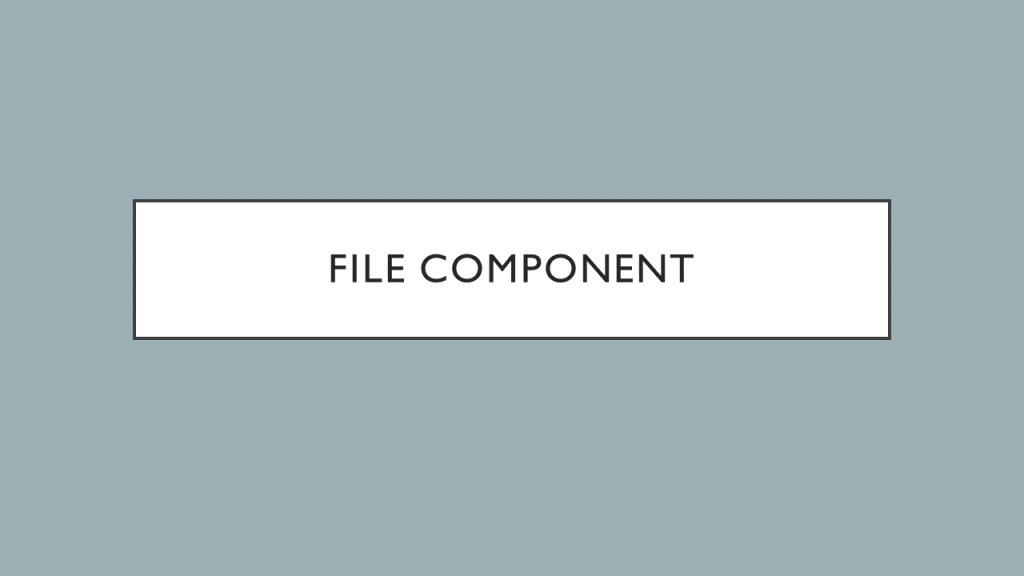In this article, we’ll explore some of the most common deployment options available with Apache Camel, along with examples of how to implement them in Java. To get started with Apache Camel I would suggest trying apache camel with Spring Boot or Quarkus. Because then all the wiring is done automatically.
1. Deploying as a standalone Java application
One of the simplest and most straightforward ways to deploy a Camel route is as a standalone Java application. This involves writing your Camel route in Java, creating a main class that sets up the CamelContext, and starting the CamelContext in the main method. This approach is ideal for simple integration solutions and for testing and development purposes.
2. Deploying as SpringBoot application
Apache Camel and Spring Boot are a perfect match for developing microservices and applications. Spring Boot provides a fast and easy way to create and run standalone applications, while Apache Camel provides a wealth of integration capabilities for connecting to different systems and services.
To deploy a Camel application with Spring Boot, you simply create a new Spring Boot project, add the Camel dependencies to your pom.xml, and write your Camel routes. Spring Boot will automatically create a CamelContext for you and manage the lifecycle of your routes.
In this example, the RouteBuilder is defined as a Spring Bean and automatically picked up by the Camel context. You can add as many routes as you need to this RouteBuilder, and you can also use all the other Camel components, EIP patterns, and mediation capabilities as you normally would.
With Spring Boot, you can also easily configure and customize your Camel application using application properties, YAML files, and command-line arguments. This makes it easy to switch between different environments, such as development, testing, and production, and tune your application for performance and scalability.
In summary, deploying Camel applications with Spring Boot is a fast, easy, and flexible way to develop and run standalone applications and microservices. With the powerful combination of Camel’s integration capabilities and Spring Boot’s application framework, you can quickly and easily create powerful and scalable solutions for connecting your systems and services.
3. Deploying as Spring application
Another popular deployment option for Camel is to use Spring to manage the CamelContext and routes. This involves creating a Spring configuration file that sets up the CamelContext and routes, and then running the application using a main class that starts the Spring context.
Camel Route in XML-DSL
4. Deploying as Quarkus application
Apache Camel and Quarkus are a great combination for developing cloud-native, high-performance applications and microservices. Quarkus provides a fast and efficient runtime for Java applications, while Apache Camel provides a wealth of integration capabilities for connecting to different systems and services.
To deploy a Camel application with Quarkus, you simply create a new Quarkus project, add the Camel dependencies to your pom.xml, and write your Camel routes. Quarkus will automatically create a CamelContext for you and manage the lifecycle of your routes.
n this example, the MyRouteBuilder is defined as a CDI bean and automatically picked up by the Camel context. You can add as many routes as you need to this RouteBuilder, and you can also use all the other Camel components, EIP patterns, and mediation capabilities as you normally would.
With Quarkus, you can also take advantage of its fast start-up time, low memory footprint, and reactive programming model. Quarkus provides a wide range of extensions and features for optimizing your application for cloud-native deployment, including support for container orchestration, service discovery, and more.
In summary, deploying Camel applications with Quarkus is a fast, efficient, and scalable way to develop cloud-native applications and microservices. With the powerful combination of Camel’s integration capabilities and Quarkus’s cloud-native runtime, you can quickly and easily create high-performance solutions for connecting your systems and services.
5. Deploying with Open Grid Services Infrastructure (OGSI)
Apache Camel and OGSI (Open Grid Services Infrastructure) are a powerful combination for developing and deploying service-oriented architecture (SOA) applications and services. OGSI provides a standards-based framework for building and deploying grid services, while Apache Camel provides a wealth of integration capabilities for connecting to different systems and services.
To deploy a Camel application with OGSI, you simply create a new OGSI service, add the Camel dependencies to your classpath, and write your Camel routes. OGSI will automatically create a CamelContext for you and manage the lifecycle of your routes.
In this example, the MyService is defined as an OGSI implementation and automatically picked up by the Camel context. You can add as many routes as you need to this RouteBuilder, and you can also use all the other Camel components, EIP patterns, and mediation capabilities as you normally would.
With OGSI, you can also take advantage of its rich set of features for building and deploying service-oriented applications and services, including support for security, reliability, and transactional behavior. OGSI provides a flexible and scalable framework for integrating and connecting different systems and services in a service-oriented architecture.
Conclusion
In this article, you saw multiple ways how to deploy camel with various frameworks.
For the easiest start, I would suggest using SpringBoot or Quarkus, since there most of the auto wiring is done for you.