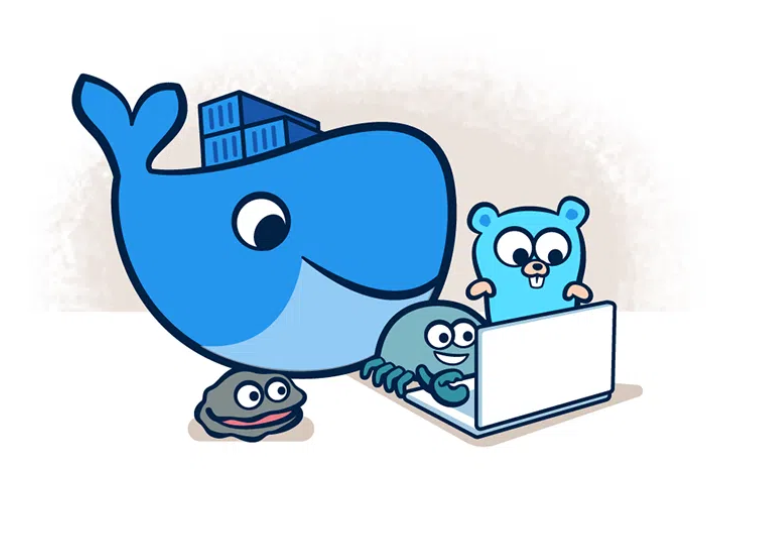Remove all Containers
If you want to remove all containers from docker, you can simply use this command:
Plain Text
docker ps will list all running containers. -a will list all running containers. -q will return the IDs. Therefore docker rm (list of ids) will remove all containers
Kill all Containers
If you only want to stop all containers use this command:
Plain Text
Remove all Images
To remove all images, use this command:
Plain Text